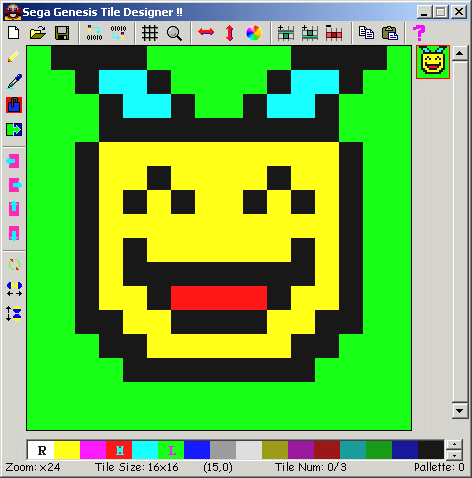
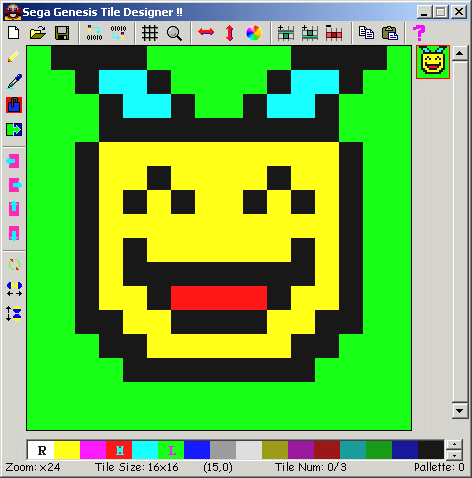
| 7/26/2005 v0.51 Beta |
- Fixed a bug in binary exporting - Added a feature to allow exporting to .tle format tiles to be used in Kaneda's map maker! - Reduced the number of pallettes from 8 to 4 - Fixed a major bug in loading tile sets so the program doesn't crash (well, as often) - Fixed a bug that messes up the status bar when browsing through tiles - Fixed a bug when the user holds the mouse down while browsing through tiles - When loading or saving, the application will indicate the percentage of how much data has been processed - Changed tile browser scroller to scroll on a larger range - Fixed a bug when inserting new tiles |
| 6/21/2005 v0.46 |
- Say what? Devster finally updates? That's right, many updates were added to this release, making the tile editor a bit more useful - Fixed bugs in drawing functions such as shifting for unusual sized tiles like 24x24 - Added saving and loading capabilities for tile sets - Changed the toolbars to a different style - When exporting tile and pallette data, there's a button to copy the data to the clipboard - Fixed an obvious grid bug - Increased the maximum tile width and size to 64 pixels! (like you're ever going to need it) - More than one tile can be in memory at a time. You can see this feature in action by using the 3 new buttons: Insert Tile Before or After Current, and Delete Tile. There's also a tile list on the right side of the main editing window - Copying and pasting of tiles supported - Each 8x8 tile can have its own assigned pallette number - If zooming, or changing the tile size makes the editor window bigger than the actual screen, the program will ask if its okay to continue unlike before, where it denied this resizing - Two activeX files are no longer needed: COMDLG32.OCX and MSCOMCTL.OCX thanks to the change in toolbars, and use of DLLs - Exporting of tile data and pallettes is slightly different now - Used a different method for the flood fill tool - All auxiliary windows open in modal - Importing not finished yet, but will be added later! |
| 4/1/2004 v0.03 |
- Happy April Fools Day! - Added the shift, rotate, flip, and mirror functions - Added 3 more drawing tools: The eye dropper, flood filler, and color replacer - Added an option to display the grid |
| 3/31/2004 v0.01 |
- First Public Release |